- Config
- index.html
-
Plugin object
-
Methods
- attachContextMenuClickEvent
- attachEvent
- callCommand
- callModule
- createInputHelper
-
executeMethod
-
Common Api
- AddContextMenuItem
- AddOleObject
- CloseWindow
- CoAuthoringChatSendMessage
- ConvertDocument
- EditOleObject
- EndAction
- GetDocumentLang
- GetFileToDownload
- GetFontList
- GetImageDataFromSelection
- GetInstalledPlugins
- GetMacros
- GetSelectedText
- GetSelectionType
- GetVBAMacros
- GetVersion
- InputText
- InstallDeveloperPlugin
- InstallPlugin
- MouseMoveWindow
- MouseUpWindow
- OnDropEvent
- OnEncryption
- PasteHtml
- PasteText
- PutImageDataToSelection
- RemovePlugin
- ReplaceTextSmart
- ResizeWindow
- SendToWindow
- SetMacros
- SetProperties
- ShowButton
- ShowInputHelper
- ShowWindow
- StartAction
- UnShowInputHelper
- UpdateContextMenuItem
- UpdatePlugin
-
Text Document Api
- AcceptReviewChanges
- AddAddinField
- AddComment
- AddContentControl
- AddContentControlCheckBox
- AddContentControlDatePicker
- AddContentControlList
- AddContentControlPicture
- ChangeComment
- ChangeOleObject
- ChangeOleObjects
- GetAllAddinFields
- GetAllComments
- GetAllContentControls
- GetAllOleObjects
- GetCurrentContentControl
- GetCurrentContentControlPr
- GetCurrentSentence
- GetCurrentWord
- GetFields
- GetFileHTML
- InsertAndReplaceContentControls
- InsertOleObject
- MoveCursorToContentControl
- MoveCursorToEnd
- MoveCursorToStart
- MoveToComment
- MoveToNextReviewChange
- OpenFile
- RejectReviewChanges
- RemoveComments
- RemoveContentControl
- RemoveContentControls
- RemoveFieldWrapper
- RemoveOleObject
- RemoveOleObjects
- RemoveSelectedContent
- ReplaceCurrentSentence
- ReplaceCurrentWord
- SearchAndReplace
- SearchNext
- SelectContentControl
- SelectOleObject
- SetDisplayModeInReview
- SetEditingRestrictions
- UpdateAddinFields
- Spreadsheet Api
- Presentation Api
- Form Api
-
Common Api
- getInputHelper
- loadModule
- resizeWindow
- sendToPlugin
-
Events
- button
- init
- inputHelper_onSelectItem
- onAddComment
- onBlurContentControl
- onChangeCommentData
- onChangeContentControl
- onClick
- onCommandCallback
- onContextMenuClick
- onContextMenuShow
- onDocumentContentReady
- onEnableMouseEvent
- onExternalMouseUp
- onExternalPluginMessage
- onFocusContentControl
- onInputHelperClear
- onInputHelperInput
- onMethodReturn
- onRemoveComment
- onTargetPositionChanged
- onTranslate
-
Methods
- Asc.scope object
- info object
- InputHelper
- Simple types
- Developing plugins
- Adding plugins
- Plugin localization
- Plugin styles
- Publishing plugins
-
Plugin examples
- Add comment in cell
- Add custom fields
- Autocomplete
- Chess
- Clippy
- Context menu and events
- Count words and characters
- Extended comments
- Get and paste html
- Hello world
- Highlight code
- Invoices
- Language tool
- Load custom fields
- Move cursor
- OCR
- Photo editor
- Search and change text background color
- Search and replace
- Search and replace on start
- Settings
- Speech
- Symbol table
- Telegram
- Templates
- Thesaurus
- Translator
- Typograf
- Work with content controls content
- Work with content controls navigation
- Work with content controls tags
- YouTube
- Zotero
- Getting started with macros
- Writing macros
- Debugging
- Converting VBA macros
-
Macro samples
- Write data to worksheet cell
- Change cell background color
- Change cell font color
- Make cell font bold
- Merge cell range
- Unmerge cell range
- Set column width
- Format range as a table
- Add chart
- Highlight duplicates
- Next blank row
- Insert text
- Currency exchange rates
- Import CSV/TXT data
- Recalculate worksheet values
- Unhide all rows and columns
- Remove shapes from slides
- Insert unique id
- Complete address information
Frequently asked questions: Plugins and macros
Expand all
Collapse all
- How to install plugins to the ONLYOFFICE editors?
-
Some plugins are installed by default. Switch to the Plugins tab to see the available ones. To install additional plugins, see the desktop, on-premises or cloud installation instructions.
- How to adjust my plugin to the ONLYOFFICE style?
-
ONLYOFFICE offers its own style sheet in the plugin.css file connected to the index.html file. Detailed instructions on connecting ONLYOFFICE styles to the editors can be found here.
- How to localize a plugin?
-
To localize a plugin, you need to do the following:
- Translate config.json sections.
- Localize index.html and plugin code files.
- Apply translations to plugin.
Further information about the localization can be found at this page.
- How can I create an About window for my plugin?
-
Use the plugin variations or subplugins to create an About window for your plugin or add extra plugin settings. Have a look at the plugin example with two variations here. In addition to two variations in the config, you also need to create an additional index_about.html file.
- Where to find the existing plugins available for integration?
-
All ready-to-use plugins are available in the ONLYOFFICE App Directory.
More plugin samples are listed on GitHub. Feel free to fork them and use them as examples to create your own plugin.
- I packed the plugin folder to the archive, changed its extension to .plugin and added it to the editors. But it doesn’t work. What should I do?
-
Please make sure that your plugin archive doesn’t look the following way:
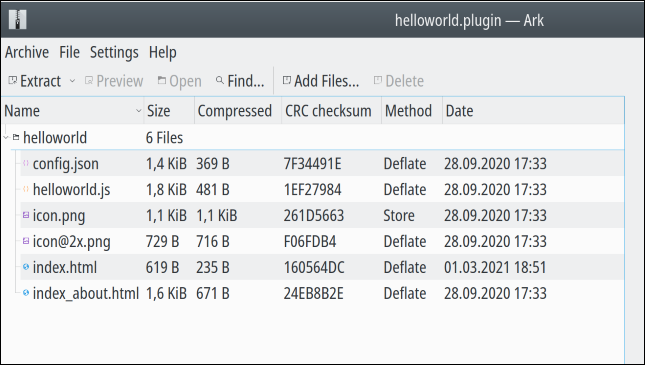
All the plugin files and subfolders must be at the archive root. To do it, unpack the plugin folder first and then archive its elements only.
- Can I use Microsoft Office macros in ONLYOFFICE editors?
-
Microsoft Office macros use Visual Basic for Applications (VBA) scripting language, while ONLYOFFICE editors use JavaScript. But this is not difficult to convert your previously used macros into the new format. Some examples of converting MS VBA macros you can see here.
- Where can I find methods for writing macros?
-
Macros use JavaScript language syntax and ONLYOFFICE Document Builder API scripting notation, thus the methods available in JavaScript and all the methods supported by ONLYOFFICE Document Builder are also supported by macros.
- Can I make a macro global?
-
Macros are attached to the specific documents and there is no possibility to make them global. However, you can write a plugin that will be loaded for all the users.