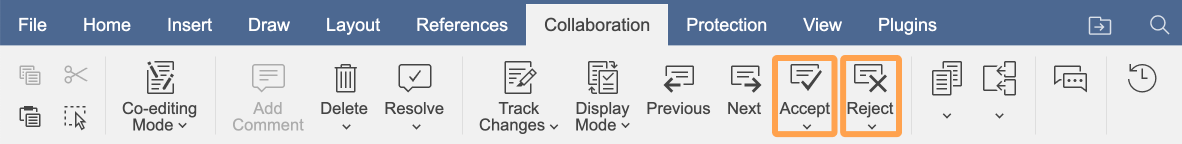Comparing documents
If you need to compare two documents, you can use Document Builder. The steps below will show you how to do it:
-
Create the compare.docbuilder script file with the following code:
builder.OpenFile("https://example.com/file1.docx")
const file = builderJS.OpenTmpFile("https://example.com/file2.docx")
AscCommonWord.CompareDocuments(Api, file, null)
file.Close()
builder.SaveFile("docx", "Result.docx")
builder.CloseFile()where
https://example.com/file1.docx- the path to the first file for comparing,https://example.com/file2.docx- the path to the second file for comparing. -
Send the POST request to https://documentserver/docbuilder with the following body in the JSON format:
{
"async": false,
"url": "https://example.com/compare.docbuilder"
}where
https://example.com/compare.docbuilder- the path to the .docbuilder script. -
Once the document generation is ready, the response with the absolute URL to the output file of document comparing will be returned:
{
"key": "Khirz6zTPdfd7",
"urls": {
"Result.docx": "https://documentserver/Result.docx"
},
"end": true
} -
Download the document from the received link. Now you can check all the document differences and accept or reject them using the corresponding buttons on the top toolbar.