Get Started
- Overview
- Get ONLYOFFICE DocSpace
- Basic concepts
- Getting started
- Creating plugin template
- Plugin structure
- Coding plugin
- Building plugin
- Config
- Adding plugin
- Storybook
- How to create plugin step by step
- Basic concepts
- How it works
- authentication
- backup
- capabilities
-
files
-
Files
- Add template files
- Change version history
- Check the form draft
- Copy a file
- Create a file
- Create a file in the "My documents" section
- Create a text file in the "My documents" section
- Create a txt file
- Create an HTML file
- Create an HTML file in the "My documents" section
- Create the editing session
- Create thumbnails
- Delete a file
- Delete recent files
- Delete template files
- Get changes URL
- Get file download link
- Get file download link asynchronously
- Get file external links
- Get file information
- Get file versions
- Get primary external link
- Get reference data
- Get users with the access to the protected file
- Get version history
- Lock a file
- Open a file
- Restore a file version
- Save file edits
- Set an external link
- Start file editing
- Track file editing
- Update a file
-
Folders
- Create a folder
- Delete a folder
- Get a folder by ID
- Get filtered sections
- Get folder information
- Get new folder items
- Get subfolders
- Get the "My documents" section
- Get the "Private Room" section
- Get the "Trash" section
- Get the folder path
- Get used space of files
- Insert a file
- Insert a file to the "My documents" section
- Rename a folder
- Upload a file
- Upload a file to the "My documents" section
- Operations
- Quota
-
Rooms
- Accept an invitation
- Add room tags
- Archive a room
- Create a room
- Create a room logo
- Create a tag
- Create a third-party room
- Delete tags
- Get primary external link
- Get room access rights
- Get room information
- Get room links
- Get rooms
- Get tags
- Pin a room
- Remove a room
- Remove a room logo
- Remove room tags
- Rename a room
- Resend room invitations
- Set an external or invitation link
- Set room access rights
- Unarchive a room
- Unpin a room
- Upload an image for room logo
-
Settings
- Ask a new file name
- Change the ability to store the forcesaved files
- Change the ability to upload original formats
- Change the archive format (using body parameters)
- Change the default access rights
- Change the external sharing ability
- Change the external sharing ability on social networks
- Change the forcasaving ability
- Change the third-party settings access
- Check the document service URL
- Check the Private Room availability
- Confirm the file deletion
- Get file settings
- Get the Documents information
- Get the trash bin auto-clearing setting
- Update a file version if it exists
- Update the trash bin auto-clearing setting
- Third-party integration
-
Files
- group
-
people
- Contacts
- Password
- Photos
-
Profiles
- Add a user
- Delete a user
- Delete my profile
- Delete users
- Get a profile by user email
- Get a profile by user name
- Get my profile
- Get profiles
- Invite users
- Resend activation emails
- Send a notification to change a phone
- Send instructions to change email
- Send the deletion instructions
- Update a user
- Update user language
- Quota
- Search
- Theme
- Third-party accounts
- User data
- User status
- User type
- portal
- security
-
settings
- Authorization
-
Common settings
- Close the admin helper notification
- Complete the Wizard settings
- Delete a color theme
- Get a color theme
- Get a portal logo
- Get hostname
- Get supported languages
- Get the payment settings
- Get the portal settings
- Get the socket settings
- Get time zones
- Save a color theme
- Save the DNS settings
- Save the mail domain settings
- Update the email activation settings
- Cookies
- Custom navigation
- Encryption
- Greeting settings
- IP restrictions
- License
- Login settings
- Messages
- Notifications
- Owner
- Quota
-
Rebranding
- Check the default white label logos
- Check the white label availability
- Delete the additional white label settings
- Delete the company white label settings
- Get the additional white label settings
- Get the company white label settings
- Get the licensor data
- Get the white label logo text
- Get the white label logos
- Restore the white label options
- Save the additional white label settings
- Save the company white label settings
- Save the white label settings
- Save the white label settings from files
- Security
- SSO
- Statistics
- Storage
- Team templates
- TFA settings
- Tips
- Webhooks
JavaScript SDK
Plugins SDK
API backend
API system
More information
ModalDialog
Modal dialog.
Interface: IModalDialog.
See the parameters of this component in storybook.
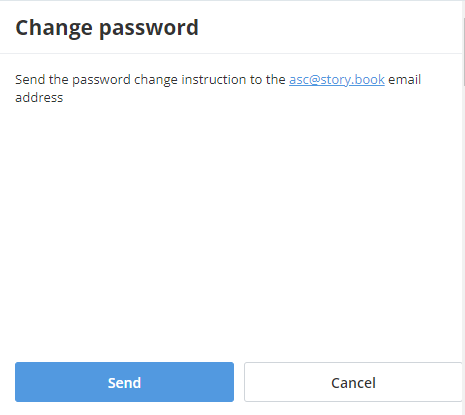
To change the modal dialog type, use ModalDisplayType (modal or aside).
Extra parameters
| Name | Description | Type | Example |
| fullScreen | Specifies whether to display the modal dialog body in the full screen mode without paddings. | boolean | true |
Example
import {Actions, Components, IBox, IFrame, IMessage, IModalDialog, ISkeleton, ModalDisplayType} from "@onlyoffice/docspace-plugin-sdk";
export const frameProps: IFrame = {
"width": "100%",
"height": "100%",
"name": "test-drawio",
"src": "",
};
const skeletonProps: ISkeleton = {
"width": "100%",
"height": "100%",
};
const body: IBox = {
"widthProp": "100vw",
"heightProp": "calc(var(--vh, 1vh) * 100)",
"children": [
{
"component": Components.iFrame,
"props": frameProps,
},
],
};
const bodySkeleton: IBox = {
"widthProp": "100vw",
"heightProp": "calc(var(--vh, 1vh) * 100)",
"children": [
{
"component": Components.skeleton,
"props": skeletonProps,
},
],
};
export const drawIoModalDialogProps: IModalDialog = {
"dialogHeader": "",
"dialogBody": body,
"displayType": ModalDisplayType.modal,
"onClose": () => {
const message: IMessage = {
"actions": [Actions.closeModal],
};
return message;
},
"onLoad": async () => {
return {
"newDialogHeader": drawIoModalDialogProps.dialogHeader,
"newDialogBody": drawIoModalDialogProps.dialogBody,
};
},
"autoMaxHeight": true,
"autoMaxWidth": true,
};