Plugins
Description
The plugins section allows to connect the special add-ons to your ONLYOFFICE Docs installation which will help you add additional features to document editors.
Example
The example.com is the name of the server where document manager and document storage service are installed and the plugins are placed. See the How it works section to find out more on ONLYOFFICE Docs service client-server interactions.
If you have any further questions, please contact us at integration@onlyoffice.com.
Config.js
 When you copy, you get the HTML code for the whole example.
When you copy, you get the HTML code for the whole example.
Parameters
| Name | Description | Type | Example |
| autostart | Defines the array of the identifiers (as entered in config.json) for the plugins, which will automatically start when the editor opens, and the order the plugins will run one-by-one. | array of string | |
| pluginsData | Defines the array of absolute URLs to the plugin configuration files (config.json). | array of string | |
| url | Defines the absolute URL to the directory where the plugins are stored. Deprecated since version 4.3, please use the absolute URLs in pluginsData field. | string | "https://example.com/plugins/" |
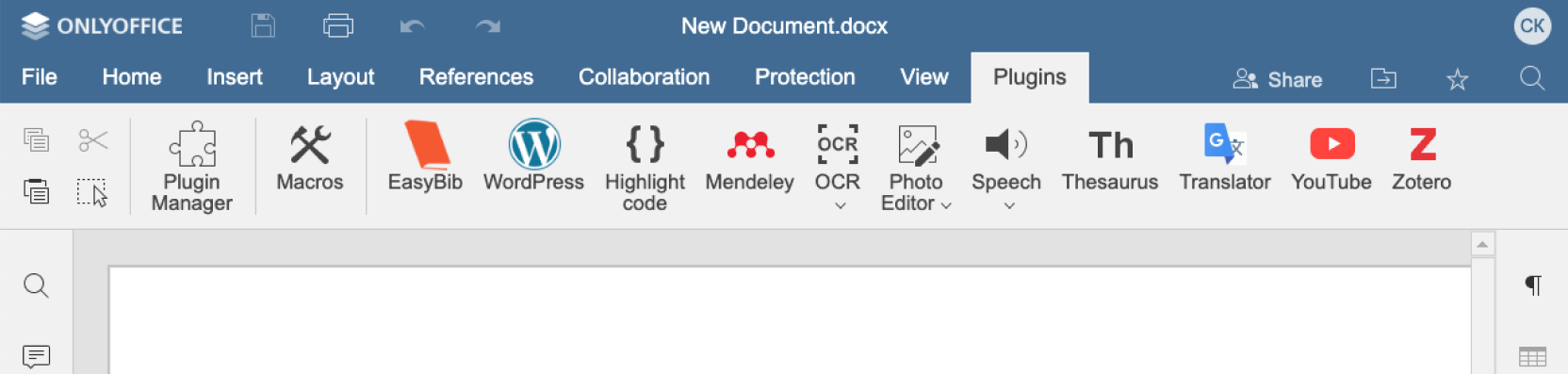
|
|||