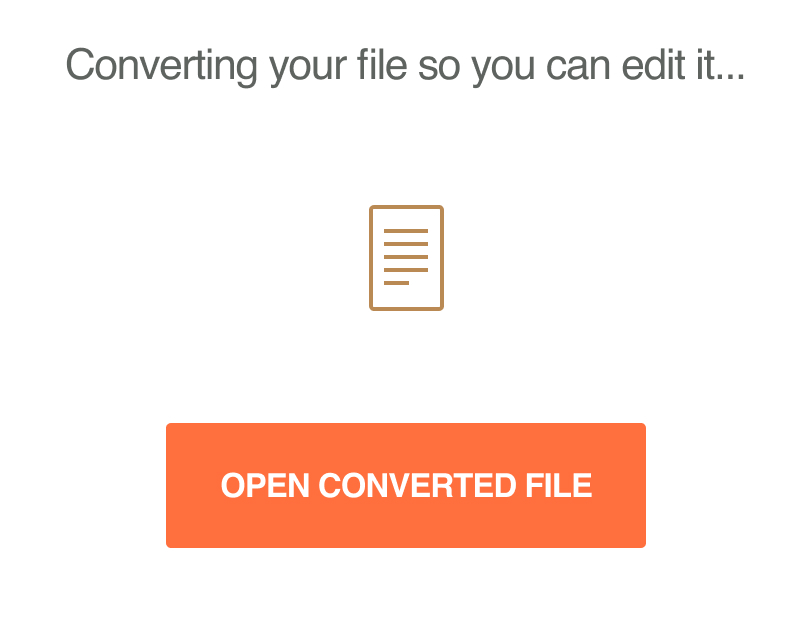Editing binary document formats
The online office does not support editing files in the legacy binary formats such as doc, ppt, and xls. However, it can convert documents in such formats to the docx, pptx, and xlsx formats accordingly to let the users edit their contents in the online office.
The convert WOPI discovery action implements the possibility to convert a file in the binary format into the modern OOXML format. A host must also support the PutRelativeFile WOPI operation. The process of the binary file editing consists of the following steps:
- The host runs the convert action on a binary file.
- The online office retrieves the file from the host and converts it.
- The online office sends the converted document back to the host by executing the PutRelativeFile operation with the original file ID.
- Hosts use the X-WOPI-FileConversion request header of the PutRelativeFile operation to determine that the request is being made in the context of a file conversion.
- After the document is successfully converted, the online office redirects the user to the HostEditUrl that's returned in the PutRelativeFile response body.
Now the user can edit the document in the OOXML format.
Viewing mode
There might be another scenario when the host first opens a document in the viewer and then uses the Edit button to convert the document into the OOXML format and edit it. The process of opening a binary file with the view action should be done as follows:
- Set the UserCanWrite property to true.
- Set the UserCanNotWriteRelative property to false (or simply omit it).
- Set the HostEditUrl property to a host URL that runs the convert action when loaded.
If all these conditions are met, the Edit button is displayed in the viewer. When the user clicks it, the HostEditUrl provided for the binary file is opened and starts the conversion process. Finally, the user is redirected to the HostEditUrl for the newly converted document.
Customization
Sometimes, the users might be confused when opening their binary files without any changes made. It happens because all the changes are made in the newly converted OOXML files. That is why, it can be important to inform the users prior the conversion start. There are three ways how the hosts can do this.
Option 1. Displaying a notification message
The host can display some UI to the user before the conversion start. When the convert action is executed, the host identifies it as an attempt to edit a binary document and displays a notification message to inform a user that the document will be converted. This scenario can be also applied to the Edit button by setting the EditModePostMessage property to true and handling the UI_Edit PostMessage.
Option 2. Handling converted documents differently
The host can handle converted documents in a unique way, by handling the PutRelativeFile operation differently when called during the conversion process. The X-WOPI-FileConversion header tells hosts when the operation is being called from the conversion flow, so the host can choose how best to handle those requests.
Option 3. Redirecting to an interstitial page
The online office navigates to the HostEditUrl that's returned in the PutRelativeFile response, which the host controls. So, hosts can send the user to any URL after the conversion is finished. For example, a host might redirect the user to an interstitial page that informs them that their document has been converted.