Get Started
Usage API
- Config
- index.html
-
Plugin object
-
Methods
- attachContextMenuClickEvent
- attachEvent
- callCommand
- callModule
- createInputHelper
-
executeMethod
-
Common Api
- ActivateWindow
- AddContextMenuItem
- AddOleObject
- AddToolbarMenuItem
- CloseWindow
- CoAuthoringChatSendMessage
- ConvertDocument
- EditOleObject
- EndAction
- GetDocumentLang
- GetFileToDownload
- GetFontList
- GetImageDataFromSelection
- GetInstalledPlugins
- GetMacros
- GetSelectedOleObjects
- GetSelectedText
- GetSelectionType
- GetVBAMacros
- GetVersion
- InputText
- InstallDeveloperPlugin
- InstallPlugin
- MouseMoveWindow
- MouseUpWindow
- OnDropEvent
- OnEncryption
- PasteHtml
- PasteText
- PutImageDataToSelection
- RemovePlugin
- ReplaceTextSmart
- ResizeWindow
- SendToWindow
- SetMacros
- SetProperties
- ShowButton
- ShowInputHelper
- ShowWindow
- StartAction
- UnShowInputHelper
- UpdateContextMenuItem
- UpdatePlugin
-
Text Document Api
- AcceptReviewChanges
- AddAddinField
- AddComment
- AddContentControl
- AddContentControlCheckBox
- AddContentControlDatePicker
- AddContentControlList
- AddContentControlPicture
- ChangeComment
- ChangeOleObject
- ChangeOleObjects
- GetAllAddinFields
- GetAllComments
- GetAllContentControls
- GetAllOleObjects
- GetCurrentContentControl
- GetCurrentContentControlPr
- GetCurrentSentence
- GetCurrentWord
- GetFields
- GetFileHTML
- InsertAndReplaceContentControls
- InsertOleObject
- MoveCursorToContentControl
- MoveCursorToEnd
- MoveCursorToStart
- MoveToComment
- MoveToNextReviewChange
- OpenFile
- RejectReviewChanges
- RemoveComments
- RemoveContentControl
- RemoveContentControls
- RemoveFieldWrapper
- RemoveOleObject
- RemoveOleObjects
- RemoveSelectedContent
- ReplaceCurrentSentence
- ReplaceCurrentWord
- SearchAndReplace
- SearchNext
- SelectContentControl
- SelectOleObject
- SetDisplayModeInReview
- SetEditingRestrictions
- UpdateAddinFields
- Spreadsheet Api
- Presentation Api
- Form Api
-
Common Api
- getInputHelper
- loadModule
- resizeWindow
- sendToPlugin
-
Events
- button
- init
- inputHelper_onSelectItem
- onAddComment
- onBlurContentControl
- onChangeCommentData
- onChangeContentControl
- onClick
- onCommandCallback
- onContextMenuClick
- onContextMenuShow
- onDocumentContentReady
- onEnableMouseEvent
- onExternalMouseUp
- onExternalPluginMessage
- onFocusContentControl
- onInputHelperClear
- onInputHelperInput
- onMethodReturn
- onRemoveComment
- onTargetPositionChanged
- onToolbarMenuClick
- onTranslate
-
Methods
- Asc.scope object
- info object
- InputHelper
- Simple types
Plugins
- Developing plugins
- Adding plugins
- Plugin localization
- Plugin styles
- Publishing plugins
-
Plugin examples
- Add comment in cell
- Add custom fields
- Autocomplete
- Chess
- Clippy
- Context menu and events
- Count words and characters
- Extended comments
- Get and paste html
- Hello world
- Highlight code
- Invoices
- Language tool
- Load custom fields
- Move cursor
- OCR
- Photo editor
- Search and change text background color
- Search and replace
- Search and replace on start
- Settings
- Speech
- Symbol table
- Telegram
- Templates
- Thesaurus
- Translator
- Typograf
- Work with content controls content
- Work with content controls navigation
- Work with content controls tags
- YouTube
- Zotero
Macros
- Getting started with macros
- Writing macros
- Debugging
- Converting VBA macros
-
Macro samples
- Write data to worksheet cell
- Change cell background color
- Change cell font color
- Make cell font bold
- Merge cell range
- Unmerge cell range
- Set column width
- Format range as a table
- Add chart
- Highlight duplicates
- Next blank row
- Insert text
- Currency exchange rates
- Import CSV/TXT data
- Recalculate worksheet values
- Unhide all rows and columns
- Remove shapes from slides
- Insert unique id
- Complete address information
More information
Thesaurus
Description
Connects Big Huge Thesaurus to search for word synonyms and antonyms.
Plugin type: visual, non-system.
Supported editors: documents, spreadsheets, presentations.
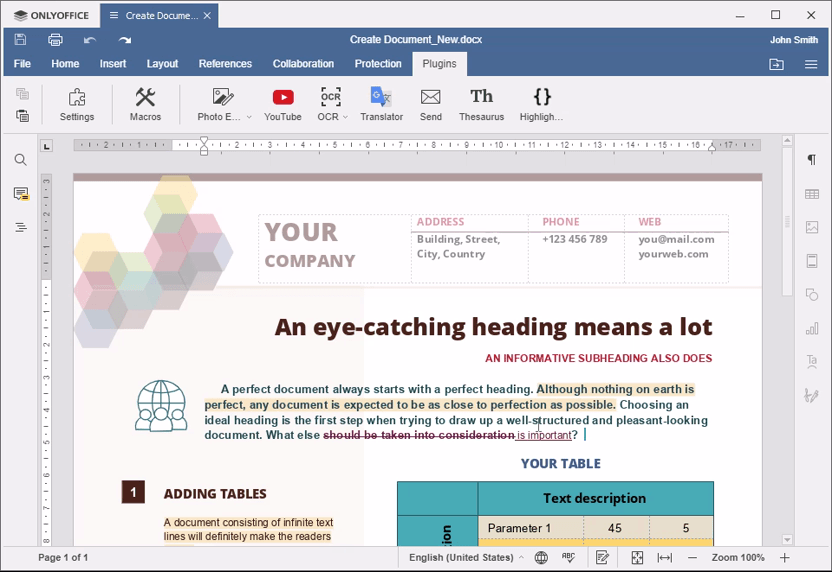
Installation
Available by default in the cloud, on-premises and desktop versions of ONLYOFFICE editors.
You can remove it following the desktop, on-premises, or cloud installation instructions.
The plugin guid: {BE5CBF95-C0AD-4842-B157-AC40FEDD9840}.
Usage
- Open the Plugins tab and press Thesaurus.
- Select the necessary word. The list of synonyms and antonyms will be displayed automatically in the plugin window.
- Choose a suitable synonym or antonym and click it.
- The chosen synonym or antonym replaces the selected word in the text.
Plugin structure
Repository on GitHub: https://github.com/ONLYOFFICE/onlyoffice.github.io/tree/master/sdkjs-plugins/content/thesaurus.
- config.json, index.html, and synonim.js
- Icons
- The translations folder contains translations into Russian, German, Spanish, Czech, and French.
- plugin style.css is used to bring the plugin to the specific style.
- Third-party services:
- jQuery - a fast and concise JavaScript Library that simplifies HTML document traversing, event handling, animating, and Ajax interactions for rapid web development. License: MIT License.
- Big Huge Thesaurus - the developer-friendly API for getting synonyms and antonyms for your apps and websites. License: Apache 2.0 License.
Config
{
"name": "Thesaurus",
"nameLocale": {
"fr": "Thésaurus",
"es": "Tesauro",
"pt-BR": "Thesaurus",
"de": "Thesaurus"
},
"guid": "asc.{BE5CBF95-C0AD-4842-B157-AC40FEDD9840}",
"version": "1.0.2",
"variations": [
{
"description": "Search for synonyms and antonyms of a word and replace it with the selected one.",
"descriptionLocale": {
"fr": "Recherchez les synonymes et les antonymes d'un mot et remplacez-le par le mot sélectionné.",
"es": "Busque sinónimos y antónimos de una palabra y sustitúyala por la seleccionada.",
"pt-BR": "Pesquise sinônimos e antônimos de uma palavra e substitua pela selecionada.",
"de": "Finden Sie Synonyme und Antonyme eines Wortes und ersetzen Sie es durch die ausgewählte Variante."
},
"url": "index.html",
"icons": [ "resources/light/icon.png", "resources/light/icon@2x.png" ],
"icons2": [
{
"style" : "light",
"100%": {
"normal": "resources/light/icon.png"
},
"125%": {
"normal": "resources/light/icon@1.25x.png"
},
"150%": {
"normal": "resources/light/icon@1.5x.png"
},
"175%": {
"normal": "resources/light/icon@1.75x.png"
},
"200%": {
"normal": "resources/light/icon@2x.png"
}
},
{
"style" : "dark",
"100%": {
"normal": "resources/dark/icon.png"
},
"125%": {
"normal": "resources/dark/icon@1.25x.png"
},
"150%": {
"normal": "resources/dark/icon@1.5x.png"
},
"175%": {
"normal": "resources/dark/icon@1.75x.png"
},
"200%": {
"normal": "resources/dark/icon@2x.png"
}
}
],
"isViewer": true,
"EditorsSupport": [ "word", "cell", "slide", "pdf" ],
"isVisual": true,
"isModal": false,
"isInsideMode": true,
"initDataType": "text",
"initOnSelectionChanged": true,
"store": {
"background": {
"light": "#F44725",
"dark": "#F44725"
},
"screenshots" : ["resources/store/screenshots/screen_1.png"],
"icons" : {
"light" : "resources/store/icons",
"dark" : "resources/store/icons"
},
"categories": ["specAbilities"]
}
}
]
}
Methods and events
- button
- init
- onExternalMouseUp
- onTranslate
- executeMethod ("GetSelectedText")
- executeMethod ("PasteText")
Support
If you want to request a feature or report a bug regarding this plugin, use the issues section on GitHub.